I'd be glad to help you create code for an Android app that displays a splash screen for 45 seconds before transitioning to the main activity. Here's a breakdown using Kotlin, which is the recommended language for modern Android development:
write java code shown in image in mainacititi.java
Create a new layout resource file named activity_splash_screen.xml and design your splash screen UI using XML. You can add an image, text, or any other elements you want to display during the splash screen duration.
<?xml version="1.0" encoding="utf-8"?>
<RelativeLayout xmlns:android="http://schemas.android.com/apk/res/android"
xmlns:tools="http://schemas.android.com/tools"
android:layout_width="match_parent"
android:layout_height="match_parent">
<ImageView
android:id="@+id/splash_image"
android:layout_width="wrap_content"
android:layout_height="wrap_content"
android:layout_centerInParent="true"
android:src="@drawable/your_splash_image" /> <TextView
android:id="@+id/app_name"
android:layout_width="wrap_content"
android:layout_height="wrap_content"
android:layout_below="@id/splash_image"
android:layout_centerHorizontal="true"
android:text="@string/app_name"
android:textSize="24sp"
android:textStyle="bold" />
</RelativeLayout>
3. Update Android Manifest:
- In your
AndroidManifest.xmlfile, set theandroid:screenOrientationattribute of theSplashScreenActivitytoportraitorlandscapeto control the splash screen orientation if needed. - Optionally, you can also set the
android:themeattribute to a custom theme for the splash screen if you want to apply different styles compared to your main activity. - <manifest ... >
- <application ... >
- <activity
- android:name=".SplashScreenActivity"
- android:screenOrientation="portrait"> <intent-filter>
- <action android:name="android.intent.action.MAIN" />
- <category android:name="android.intent.category.LAUNCHER" />
- </intent-filter>
- </activity>
- </application>
- </manifest>
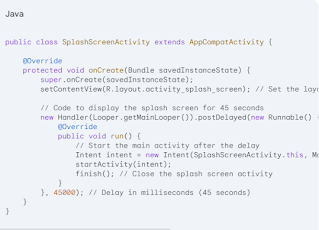

No comments:
Post a Comment