There are two main 1. Using SmsManager API:
This method allows your app to directly send SMS messages. Here's a basic structure:
a. Permissions
You need to declare the SEND_SMS permission in your AndroidManifest.xml file. This grants your app the ability to send SMS.ways to develop an Android application to send SMS:
code 1
2. Using Intents:
This method leverages the default SMS app on the user's device. Here's a basic example:
Intent intent = new Intent(Intent.ACTION_VIEW);
intent.setData(Uri.parse("sms:phoneNumber")); // Replace with recipient number
intent.putExtra("sms_body", "message content"); // Replace with your message
intent.setType("vnd.android-dir/mms-sms");
startActivity(intent);
Considerations:
- This method doesn't directly send SMS from your app. It opens the default SMS app pre-filled with the recipient number and message.
- You cannot track the delivery status of the SMS.
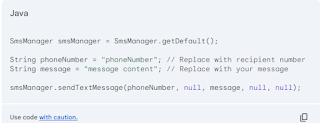

No comments:
Post a Comment